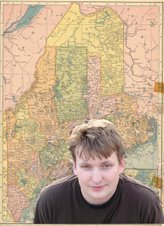http://theappleblog.com/2008/06/22/reset-os-x-password-without-an-os-x-cd/
thank you Apple Blog! I wasted some time looking for an actual disk when this was all I neded to do. Cheers!
To reset your OS X password without an OS X CD you need to enter terminal and create a new admin account:
1.Reboot
2.Hold apple + s down after you hear the chime.
3.When you get text prompt enter in these terminal commands to create a brand new admin account (hitting return after each line):
1.mount -uw /
2.rm /var/db/.AppleSetupDone
3.shutdown -h now
4.After rebooting you should have a brand new admin account. When you login as the new admin you can simply delete the old one and you’re good to go again!