Logmein (Rescue, Pro, Free, and Central)
Teamviewer
mstsc
RDP
Webex
Citrix gotomeeting
Adobe ConnectNow
Most often I use Logmein Central to login to a remote server and then use MSTSC to login to a particular workstation on that network. When the workstation does not have the option to "allow remote desktop control connections" checked off its a hassle. Luckily I found this post and want to make sure others in my bind know about this wonderful workaround. I had never remotely connected to another systems registry before, i felt quite powerful!
here it is:
http://oreilly.com/windows/archive/server-hacks-remote-desktop.html
Remote Desktop is a cool feature of Windows Server 2003 that lets you remotely log on to and work at a machine as if you were seated at the local console (in Windows 2000 Advanced Server, this feature was called Terminal Services in Remote Administration Mode). Remote Desktop can be a lifesaver for fixing problems on servers at remote sites, but what if you forgot to enable the feature before you shipped the server out to Kalamazoo? Enabling Remote Desktop is easy if the server is in front of you: just log on as an administrator, open System in Control Panel, select the Remote tab, and under Remote Desktop select the checkbox labeled "Allow users to connect remotely to this computer." Unfortunately, you can't use the System utility to enable Remote Desktop on a remote machine, though you can access some properties pages of System using Computer Management by first connecting the console to a remote computer, then right-clicking on the root node and selecting Properties. Unfortunately, as you can see in Figure 1 below, the Remote tab is not available when you access System properties this way on a remote machine (here named SRV220).
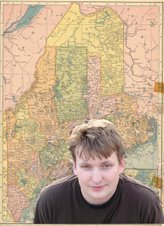



No comments:
Post a Comment